
In today’s digital world, the best way to promote your business is to make sure it’s VISIBLE on the internet and that your contact information can be easily found. Whether you’re a self-employed entrepreneur, a small business or a large franchise, making sure you have a digital trail, that can provide you with leads, is the very first step to breaking out of traditional print advertising.
Search Engine Optimization (SEO) is the basic foundation and knowledge needed to achieve high search rankings on Google, Bing, Yahoo or any other modern web search engine. However, SEO isn’t quickly learned and can become discouraging even to a tech-savvy person. So start and focus small, with a search engine many of us are familiar with…Google.
Google is still the single most used search engine in the world since being launched almost 20 years ago; averaging over 40,000 search queries every second1,5. Since its beginning, Google has maintained and developed its SEO platform and strategy over the years in an attempt to help businesses on the web reach their full potential. They’ve developed many platforms (Google Search, Google Ads, Google My Business, etc.) to provide business solutions to those who want to use Google as a method to target and direct traffic to their store-front or website.2 Their most recent development of 2018 was consolidating their most popular marketing and SEO applications into a singular platform called Google Marketing Platform. Google introduced this platform over the summer, promising solutions for digital ad campaigns, website analytics, tag managers, and more.3 But before we get in too deep with all the exciting ways Google has made it easier for businesses to be found on their search engine… we want to start simple, with a Google My Business listing.
Creating a Google My Business listing is the first step to being listed on Google and best of all – it’s FREE & EASY! Here is how to get started:4
- Go to: google.com/business/
- Click Sign-In or Sign-Up to create your free account.
- Select “Add Location”. A location is your business. This is what pops up on Google Maps and in the search listing when someone searches for your business on Google. If you have multiple locations, you can have them all in one Google Business account and you can manage them directly from the platform’s dashboard.
- Enter in your business’ physical location. If there is an old listing or previous business in the same location, Google will prompt you to claim that location and verify it later.
- Choose a category for your business from the options Google provides. If you are not sure, try to broaden your classification and select the most obvious option.
- Enter in your contact information. This information is vital. If you do not have a website, try your business’ social media page if available. You can change this information later, but make sure you are filling in all the gaps as much as you can to get started.
- Select finish. You’ll be required to verify your business by Google before your listing can be published. You can do this via SMS text message or by a postcard sent to your business location. This confirms your location is active. Once verified, your listing will be visible on Google.
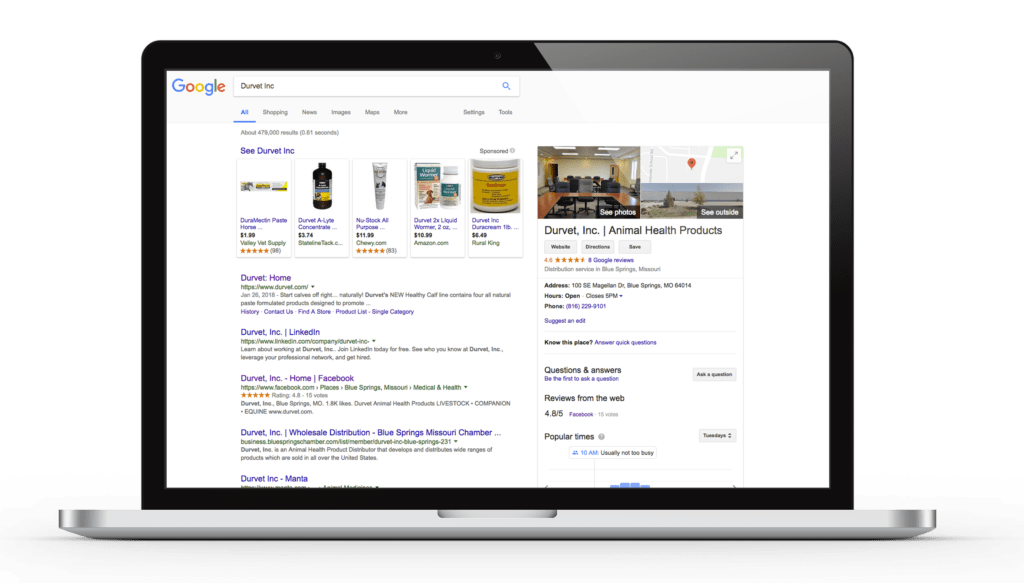
To maximize your Google Business listing’s potential, be sure to add photos of your store-front, products or services to your listing. This can be accomplished by clicking directly onto your location within the dashboard, opening into your locations profile. Here you can read and reply to customer reviews, direct message customers (with messaging turned on), view insights, create ads, add photos, create a virtual tour, or add users to help you manage your location.
The platform is fairly easy to navigate and created for the average business person. If you have issues, select the “Help” link in the footer of the platform’s page for a catalog of frequently asked questions. Now go forth, and conquer the web!
- Source: https://www.internetlivestates.com
- Source: https://www.google.com/services/
- Source: https://marketingplatform.google.com
- Source: https://www.google.com/business/
- Source: https://www.lifewire.com/best-search-engines-2483352

 BACK TO MAIN BLOG
BACK TO MAIN BLOG 
Comment