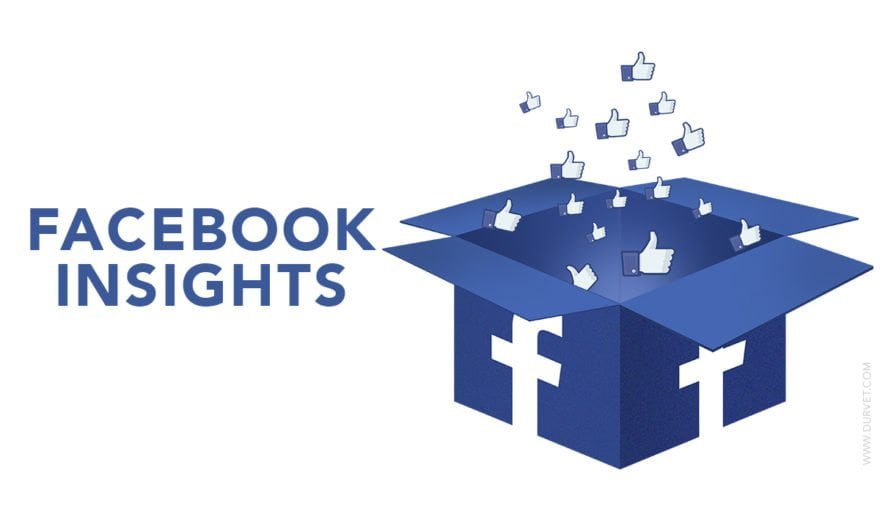
If you’ve been scratching your head and wondering, “What are Facebook Insights?” you’re not alone. Even if you've previously used Facebook to market your business, you may not have been using 'premium' analytics.
With a multitude of page performance measures to monitor - such as likes, reach and demographics - Facebook Insights can help you view and track posts, see how your page is growing and provide updates on how your Facebook strategy is performing. Before diving headfirst into Facebook Insights and getting overwhelmed with data, start with learning the basics.
1. How to Access
Log on to your Facebook business profile. Click the 'Insights' tab located in the top navigation.
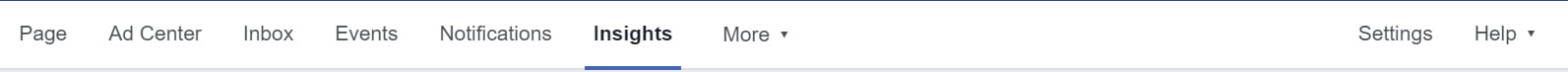
2. Overview
The 'Overview' tab within Facebook Insights shows key metrics of your page (Page Summary), your five most recent posts and a brief comparison of your page with similar Facebook pages.
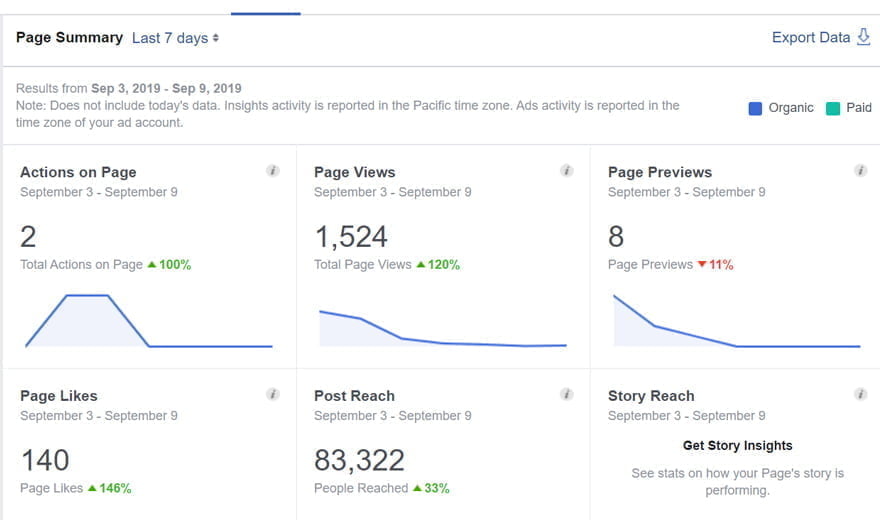
3. Likes
The 'Likes' tab lets you go beyond knowing the number of likes your page has. It shows you the growth, averages, and sources of the likes. You’ll be able to see:
- Total page likes as of today: How many people currently like your page and the trend of your page likes.
- Net likes: The daily number of new likes minus the number of unlikes. Breaking down the proportion of organic vs. paid likes.
- Where your page likes happened: How many times users liked your page by location - directly from your page, newsfeed, ads or page suggestions.
Pro Tip: Positive likes are great, but its also good to monitor the unlikes too.
4. Reach
The 'Reach' tab informs you about the content you've been publishing to your fans and the factors that increase or decrease your reach:
- Post Reach: An estimated number of how many users saw one of your posts on their screen, broken down into organic and paid posts.
- Recommendations: The number of times users recommended your page to a friend or follower in posts and comments.
- Reactions, Comments, Shares and 'Other': The number of reactions, comments, shares, and 'other' interactions that your posts receive.
- Reactions: The different ways people react - like, love, wow, haha, sad, angry - to your pages and the number of each type.
- Hide, Report as Spam, and Unlikes: How many users chose to hide your posts, hide all posts, reported your business page as spam, or unliked your profile.
- Total Reach: An estimate of how many people saw your about page or any content from your overall page on their screen.
Pro Tip: If you want your posts to reach more people, you can encourage users to share your content to be entered in a contest or ask them to react based on their opinion about a topic or the post itself.
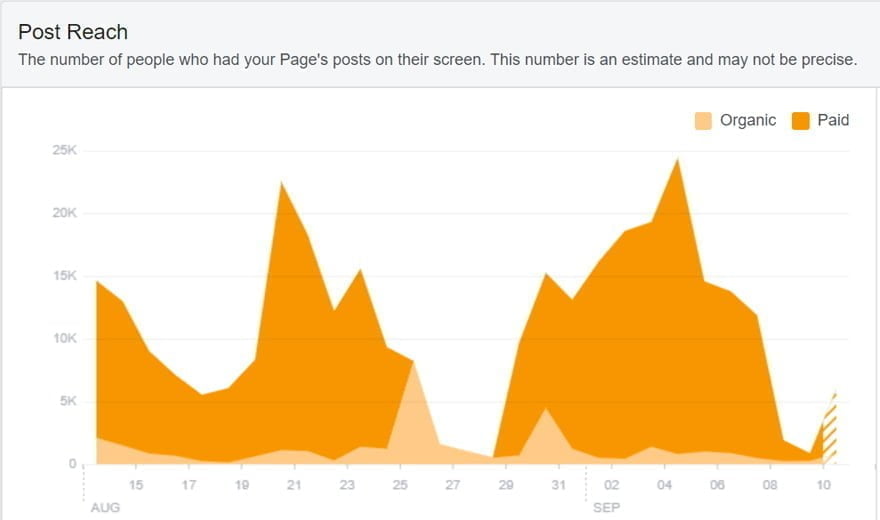
5. Demographics
The 'People' tab is a simple overview of the people who liked your page, saw your posts, or engaged with your page or posts.
- Your Fans/Your Followers: These are people who liked your page. Fans are broken down by age group, gender, location, and language.
- People Reached: People who've seen your posts in the past 28 days.
- Peopled Engaged: People who've liked, commented on, shared posts, or engaged with your page in the past 28 days.
Pro Tip: Audience Insights, located within the Facebook Ads Manager, is much more powerful than the 'People' tab for understanding your fans.
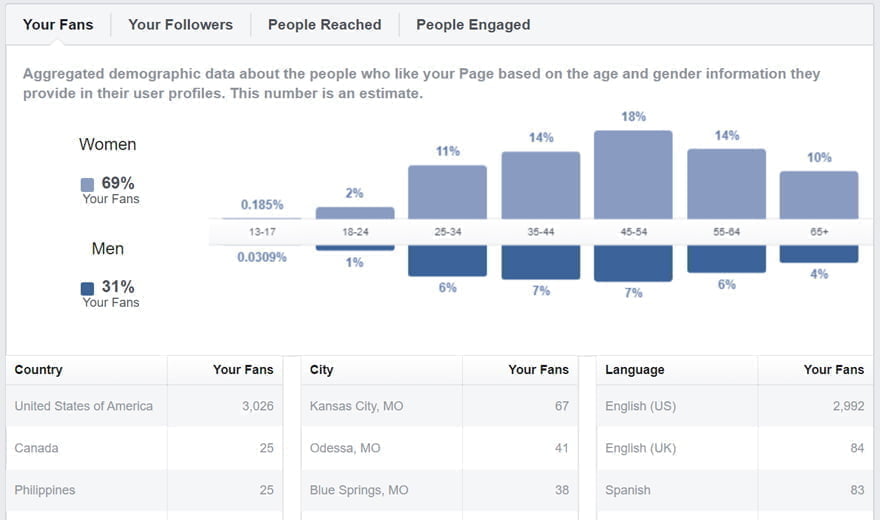

 BACK TO MAIN BLOG
BACK TO MAIN BLOG 
Comment